Profile for New Zealand Specialists
A cloud-based practice management solution for New Zealand specialists.

Enhance your organisation with
Profile Mac in the Cloud.
Intrahealth delivers innovative, secure and people-centric cloud software solutions to New Zealand Specialists.
Designed specifically for macOS.
Profile Practice Management Software is an entirely integrated cloud solution with all of the necessary tools to run your practice efficiently and provide the best clinical outcomes for your patients.
Intrahealth was founded in New Zealand by New Zealand doctors. We have been serving the Specialist market in New Zealand for more than 35 years, and understand the diverse needs of doctors, practice managers, support staff, and patients. Profile Mac has evolved in alignment with the needs of our customers. It is built by doctors for doctors.
Drive organisational efficiencies with integrated tools such as continuity camera, eSignatures, e-mail, tasks and automated reminders. Best of all, access your data anywhere and anytime with our secure Cloud.


Who's using Profile Mac?
Profile Mac has a diverse customer base and has been designed with and for;
- General Surgeons
- Dermatologists
- Vascular Surgeons
- Cardiologists
- Cataract Surgeons
- Brain and Spinal Surgeons
- Urologists
- Gastroenterologists
- Vascular Surgeons
The transition from your existing software to the Profile Mac Cloud is easier than you may think. For peace of mind we create a test instance so you can experience Profile Mac and make sure it works for you before transitioning. In many cases we can move you to the Profile Cloud overnight.
Specialist functionality.
Profile Mac has rich functionality to meet the needs of specialist practices including:
- Integrated EMR and practice management
- Electronic lab integration
- Inventory management
- Electronic referrals
- Patient portal (app)
- Template manager
- Continuity camera integration
- Reminders alerts and tasks
- Surgical audit
- Email and patient notifications
- New Zealand integrations (Healthlink, ACC, Winz, etc)

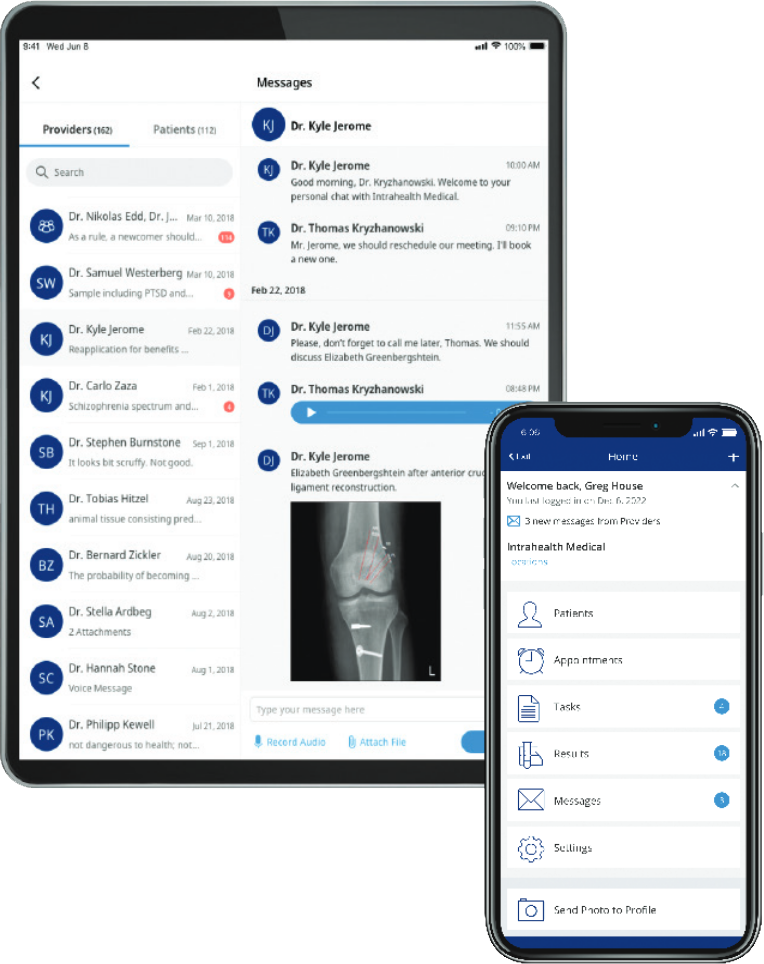
Safe and secure.
Profile’s private and secure risk mitigation properties include access rules and alerts. Users can rest assured that patient data will be securely protected.
When a patient opts out, no residual data is stored. Streamlined workflows also make staying on top of regulatory compliance activities easier and more efficient.
Frequently Asked Questions
Do you have questions about Profile Mac for New Zealand Specialists? Visit our FAQ page.


